Increasingly, computers are portable or mobile. We just pointed out how important it was for the IP layer to track large groups of computers using network numbers instead of tracking every single computer individually. But since these network numbers indicate a particular physical connection to the network, when we move a computer from one location to another, it will need a new IP address. Remember that the link layer address is set when a computer is manufactured and never changes throughout the life of the computer. If you close your laptop in one coffee shop and reopen it using your home WiFi, your computer will need a different IP address.
This ability for your computer to get a different IP address when it is moved from one network to another uses a protocol called “Dynamic Host Configuration Protocol” (or DHCP for short). DHCP is pretty simple. Going back to the Link layer section, recall the first thing your computer does at the link level is ask “Is there a base station on this network?” by sending a message to a special broadcast address. Once your computer is successfully connected at the link layer through that base station, it sends another broadcast message, this time asking “Is there a gateway connected to this network that can get me to the Internet? If there is, tell me your IP address and tell me what IP address I should use on this network”.
When the gateway router replies, your computer is given a temporary IP address to use on that network (for instance, while you are at the coffee shop). After the router has not heard from your computer for a while, it decides you are gone and loans the IP address to another computer.
If this process of reusing a loaned IP address goes wrong, two computers end up on the same network with the same IP address.
Perhaps you have seen a message on your computer to the effect of, “Another computer is using 192.168.0.5, we have stopped using this address”. Your computer sees another computer with a link address other than its own using the IP address that your computer thinks is assigned to it.
But most of the time this dynamic IP address assignment (DHCP) works perfectly. You open your laptop and in a few seconds you are connected and can use the Internet. Then you close your laptop and go to a different location and are given a different IP address to use at that location.
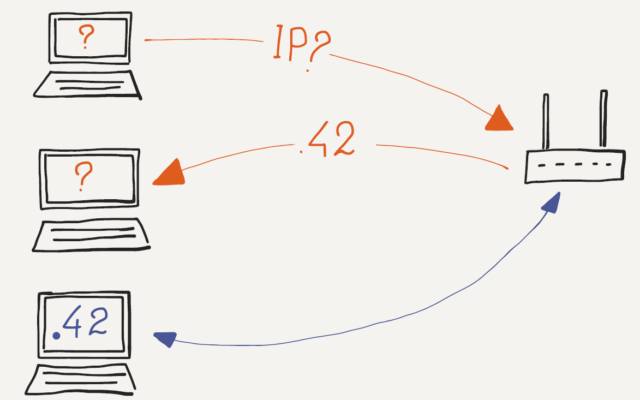
In some operating systems, when a computer connects to a network, issues a DHCP request, and receives no answer, it decides to assign itself an IP address anyway. Often these self-assigned addresses start with “169. . . .”. When your computer has one of these self-assigned IP addresses, it thinks it is connected to a network and has an IP address, but without a gateway, it has no possibility of getting packets routed across the local network and onto the Internet. The best that can be done is that a few computers can connect to a local network, find each other, and play a networked game. There is not much else that can be done with these self-assigned IP addresses.