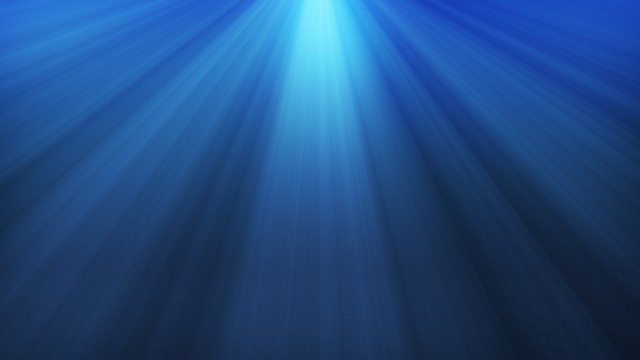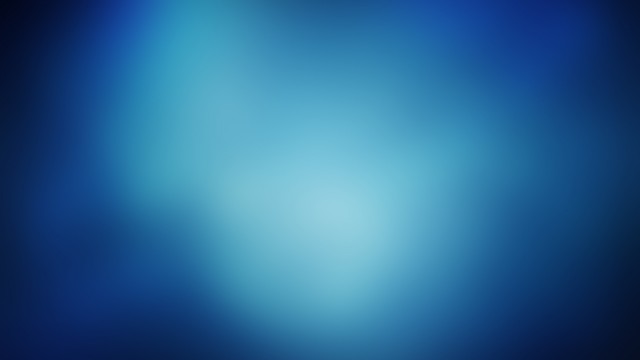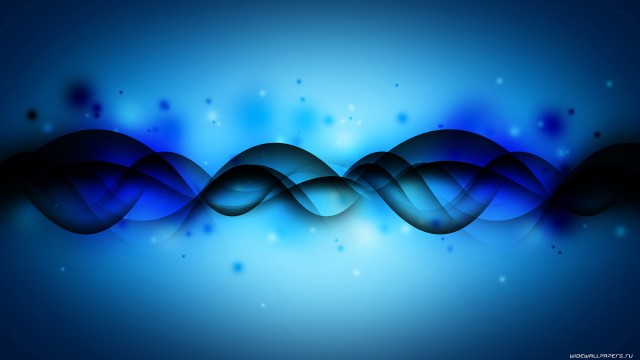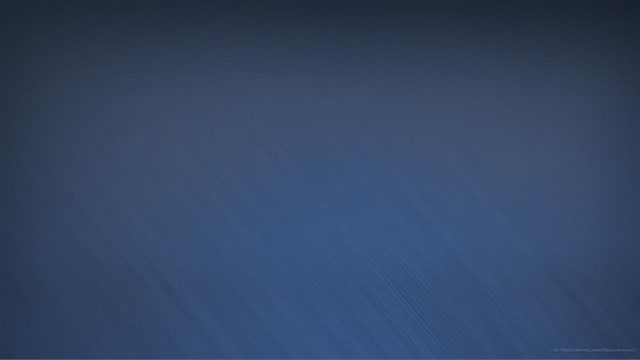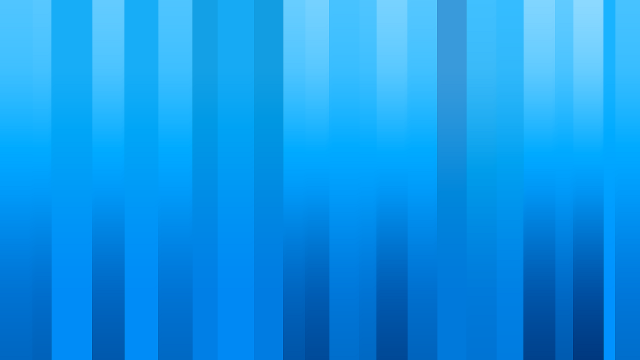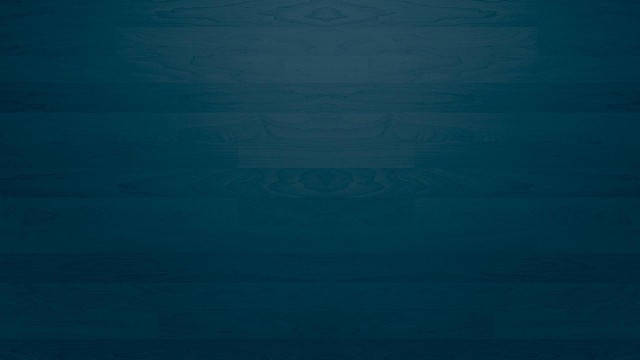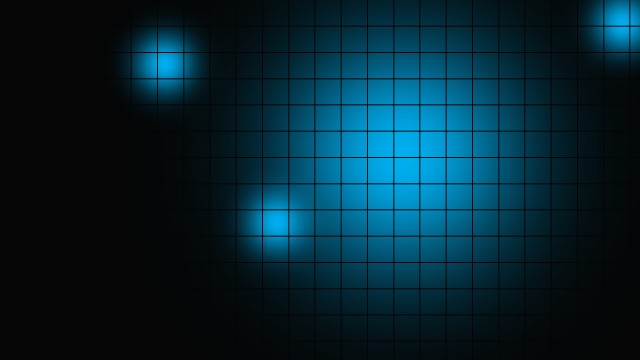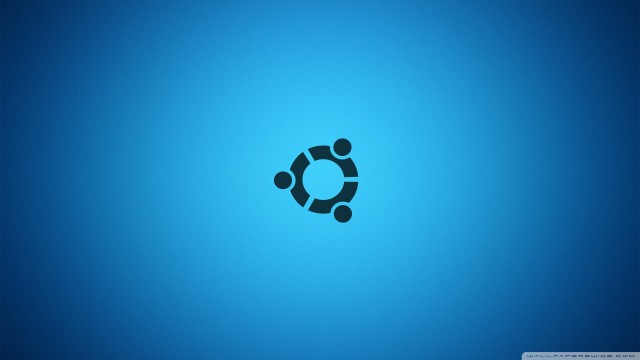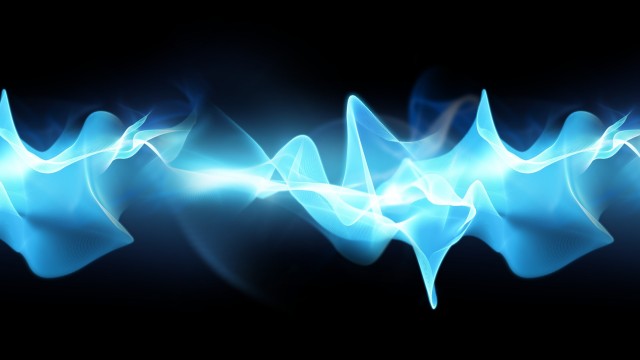Here, we present 30+ Blue wallpapers that you can use as background for your desktop. All these wallpapers are in High Definition resolution of 1080p (1920 x 1080). We hope that this selection handpicked by our staff will truly be appreciated by you.
Blue is a favorite color of Westerners. It is widely used in decoration. Navy blue, turquoise blue, royal blue, baby blue, grasscloth blue, sky blue and gray blue, its nuances are so numerous that it can adapt to all tastes and all styles of interiors. Blue is one of the primary colors along with red and yellow. Cool color, it is the symbol of peace (the color of the UN flag) and spirituality. But it was not always so: in the Middle Ages, blue was considered as a warm color. It was not until the nineteenth century it acquired its status as cool color, probably by association with water. Color of the sky and sea, blue is very present in nature. Once difficult to produce – its pigments were expensive – blue was a symbol of wealth. It was even the color of royalty.
Blue, like all cool colors, has the advantage of making the room look larger. So it is ideal for small spaces. The lighter shades also will make the little dark rooms bit lighter. The use of blue is also recommended in rooms facing south. Indeed, cold colors have the ability to cool the rooms that receive sunshine.
Combined with the night and sleeping, blue is especially recommended in the rooms as it is a soothing color. Then play with shades of blue that will create true harmony and that will make your room more conducive to relaxation and sleep. Declined in their pastel versions, blue are colors of choice for rooms of babies and young children. It is deemed to promote calm and soften human relationships. In a room dedicated to the work, a dominant blue facilitates intellectual effort and creativity. Recalling the sea, blue is widely used in bathrooms. It is indeed the symbol of purity and freshness.
We hope that you would like our selection of blue wallpapers. To download a cool wallpaper of your choice simply click to enlarge it and then download it. Subsequently, you can set it as the background of your device.