The Link layer is responsible for connecting your computer to its local network and moving the data across a single hop. The most common Link layer technology today is wireless networking.
When you are using a wireless device, the device is only sending data a limited distance. A smartphone communicates with a tower that is a few kilometers away. If you are using your smartphone on a train, it needs to switch to a new tower every few minutes when the train is moving. A laptop that is connected to a WiFi network is usually communicating with a base station within 200 meters. A desktop computer that is connected using a wired connection is usually using a cable that is 100 meters long or shorter. Link layer technologies are often shared amongst multiple computers at the same location.
The Link layer needs to solve two basic problems when dealing with these shared local area networks. The first problem is how to encode and send data across the link. If the link is wireless, engineers must agree on which radio frequencies are to be used to transmit data and how the digital data is to be encoded in the radio signal. For wired connections, they must agree on what voltage to use on the wire and how fast to send the bits across the wire. For Link layer technologies that use fiber optics, they must agree on the frequencies of light to be used and how fast to send the data.
In addition to agreeing on how to send data using a shared medium such as a wireless network, they also need to agree on how to cooperate with other computers that might want to send data at the same time. If all the computers on the network tried to transmit whenever they had data to send, their messages would collide. The result would be chaos, and receiving stations would only receive noise. So we need to find a fair way to allow each station to wait its turn to use the shared network.
The idea of breaking a large message into packets and then sending each packet separately makes this sharing easier. If only one computer wants to send data, it will send its packets one right after another and move its data across the network as quickly as it can. But if three computers want to send data at the same time, each computer will send one packet and then wait while the other two computers send packets. After each of the other computers sends a packet, the first computer will send its next packet. This way the computers are sharing access to the network in a fair way.
But how does a computer know if other computers want to send data at the same time? Engineers designed an ingenious method to solve this problem called “Carrier Sense Multiple Access with Collision Detection”, or CSMA/CD. It is a long name for a simple and elegant concept. When your computer wants to send data, it first listens to see if another computer is already sending data on the network (Carrier Sense). If no other computer is sending data, your computer starts sending its data. As your computer is sending data it also listens to see if it can receive its own data. If your computer receives its own data, it knows that the channel is still clear and continues transmitting. But if two computers started sending at about the same time, the data collides, and your computer does not receive its own data. When a collision is detected, both computers stop transmitting, wait a bit, and retry the transmission. The two computers that collided wait different lengths of time to retry their transmissions to reduce the chances of a second collision.
When your computer finishes sending a packet of data, it pauses to give other computers that have been waiting a chance to send data. If another computer senses that your computer has stopped sending data (Carrier Sense) and starts sending its own packet, your computer will detect the other computer’s use of the network and wait until that computer’s packet is complete before attempting to send its next packet.
This simple mechanism works well when only one computer wants to send data. It also works well when many computers want to send data at the same time. When only one computer is sending data, that computer can make good use of the shared network by sending packets one after another, and when many computers want to use the shared network at the same time, each computer gets a fair share of the link.
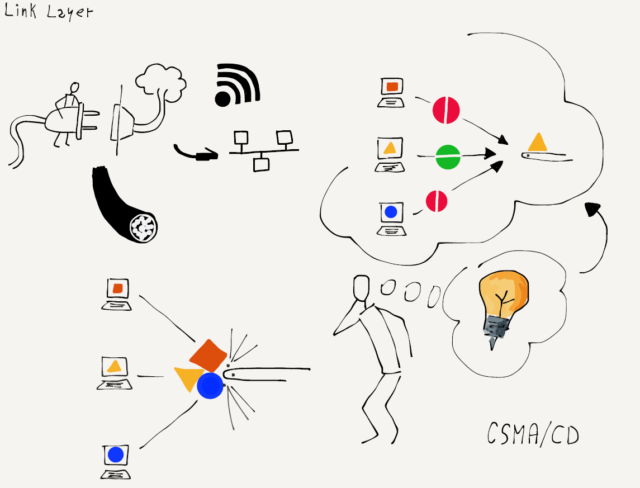
Some link layers, like a cellular connection for a smartphone, a WiFi connection, or a satellite or cable modem, are shared connections and need techniques like CSMA/CD to insure fair access to the many different computers connected to the network. Other link layers like fiber optic cables and leased lines are generally not shared and are used for connections between routers. These non-shared connections are still part of the Link layer.
The engineers working on Link layer technologies focus solving the issues so computers can transmit data across a single link that ranges in distance from a few meters to as long as hundreds of kilometers. But to move data greater distances, we need to send our packets through multiple routers connected by multiple link layers. Each time our packet passes through another link layer from one router to another we call it a “hop”. To send data halfway around the world, it will pass through about 20 routers, or make 20 “hops”.