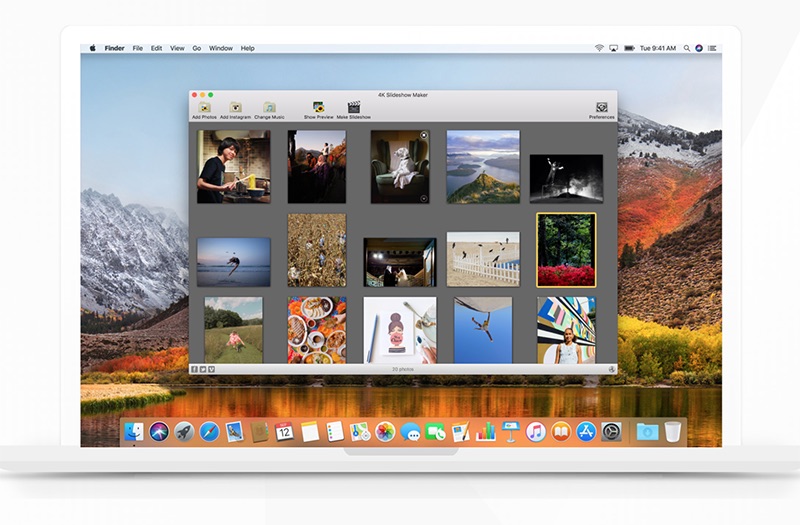Are you eager to show off a collage of your wedding pictures? How many of us are interested in preserving photographs of a cherished holiday for an entire lifetime? Is that a corporate trainer we see, biting her perfectly manicured nails as she has a presentation to demonstrate before a CEO tomorrow? Fret not, you good souls! A few slideshow making softwares are available in the market. We understand it becomes a tedious task to choose the best slideshow maker among the options available.
Steps to follow while making slideshows
People need to follow a few steps when they make slideshows. Find the steps below
1. Supporting Platforms- The idea is to find the most apt one for yourself. Just do not download any maker! You need to check whether the slideshow maker is compatible with their operating systems before downloading it.
2. Budget-The customers need to make an informed choice. In case they need to create a single slideshow, they don’t need any advanced features. Then, a free online slideshow making tool will suffice for them. On the other hand, it is better to purchase professional software for making professional software.
3. Features- Free slideshow making software and a few paid ones offer limited features. It is good to check if the slideshow making software contains all the necessary tools before downloading it.
Benefits of Slideshow making software
Most of the standard slideshow making software has a few expected benefits. The benefits are as follows-
- A host of ready-made templates.
- Multilingual customer support.
- HD resolution support.
- Supporting a variety of video formats.
- Features to edit audio.
- Embedded tools for editing photos.
- An array of features for editing.
- A computer library of inbuilt effects.
- The slideshows are easy to personalize. It’s easy to add Background music.
- You can edit the interval between each picture.
- User-friendly interface. People who are not technically sound find it easy to grasp.
- Preview on a real-time basis.
- The awesome web work environment.
A few reputed slideshow making software
A few Reputed slideshow making software are as follows-
- NCH Photostage Slideshow Software
- Movavi Slideshow Maker
- Adobe spark
- Video Creek Slideshow Maker
- Icecream Slideshow Maker
- Slidely Show
- 4K Slideshow maker
In-depth discussion of a few slideshow making tools-
Photostage Slideshow software
This powerful slideshow software is easy-to-use. It is the best choice for creating slideshows at a moment’s notice. Special editing tools will improve the slideshow. Captions, narration, and a host of other stunning features are there to add into it.

Features
- Adjusting the duration of effects quickly.
- Mixing different sounds and voice effects smoothly
Movavi Slideshow Maker
This efficient slideshow maker is compatible with Mac. It also works well with Windows. It provides a chance for creating awesome slideshows. The steps are as follows-
- Upload favorite pictures.
- Flaunt your creative juices- Use certain relevant jingles. Suitable background score.
- Upload the slideshow to any social media site.
Features
- Multiple inbuilt impacts, like filters, transitions, and titles.
- Sharing to Youtube immediately from the app.
- Multiple tutorials for guiding amateurs through the different stages of slideshow software.
- Allows joining of slides using dynamic transitions.
- Permits enhancement of picture quality.
- Stylish animated titles you can add effortlessly.
Adobe Spark
This tool allows users to select a storytelling template. People may also create their storytelling template. Then, they need to add relevant music, image, text, layout, or theme.
Features
- Offers a variety of templates to choose from.
- Videos you can publish on any platform directly.
Video Creek Slideshow Maker
This slideshow making software provides access to all the necessary features for creating a breathtaking slideshow. It allows users to use multiple overlays, effects, transitions, filters. People who need more than photo enhancement may recommend this software as the best software creator. videocreek.com offers the curves tool for colour brightness. This online video creator goes with several YouTube channels, broadcasts, vlogs, or blogs.

Features
- It creates photo collages for fancy slideshows.
- It explores multiple effects, such as sound and music.
- Transition use is easy.
- User-friendly interface.
- Provides attractive templates.
- It has easy customization options.
- Preview before posting.
Icecream Slideshow maker
Icecream slideshow makers are designed to make the presentation dynamic and driving. It allows the users to preview their photo slideshow before saving it. This slideshow maker has a host of tools to customize the presentation. It will enable users to attach multiple media content, such as music or images.

Features
- It has a free version and a commercial version.
- It allows the slideshow to upload to a cloud service.
- Easy to use and share.
Slidely Show
This web-based software for content creation is compatible with mobile apps for Android and iOS. This slideshow creator is the best option for people who cannot invest much time. Their mobile app allows users to create impressive slideshows. You can use a free basic version and a paid premium version according to your needs.
Features
- People may work online on this software without downloading it.
- It is a user-friendly app for mobile devices.
- This slideshow maker is the perfect choice for people who cannot invest much time.
- It allows people to share the slideshows on the social media platform.
4K Slideshow maker
4K Slideshow Maker allows even amateurs to prepare slideshows. It lets the users import photos from social media instantly. This slideshow maker allows the best option for Windows.

Features
- It offers impressive transitions.
- It offers HD or Full HD slideshow support.
- This slideshow maker has a face recognition feature.
Other Slideshow making Softwares
There are other slideshow makers available in the market. Smartshow 3D, PicturestoExe, ProShow Gold etc. to name a few. They offer royalty-free music tracks, the option to add animated captions, and a variety of other features. Their quality of animation is of good quality.
Summing up
It’s a tedious task to make a slideshow for your presentation. We made it easier for you! Choose the best slideshow maker from the above-mentioned softwares that can give you maximum benefit. Select a budget-friendly version of this software that best fits your needs and start working!